|
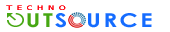
Reliable Outsource,
Flexible Workforce. |
|
|
|
|
Home »
Useful Links » Webmaster
Resources
<img src="file.gif">
<img src="file.jpg">
<img src="file.gif"
alt="###"
align=top|middle|bottom|
left|right
height=x width=y
hspace=H vspace=V
border=B> |
Inline Image
Display a GIF/JPEG/PNG image or
animated GIF within web page. src (source) is the name, file path, or URL
for the image file; alt
(alternative) is a string of text displayed for non-graphic browsers or
users with image loading turned off;
align controls relation of image and
surrounding text (top/middle/bottom will align ONE line of
succeeding text; left/right
will place image to side of page and wrap text around it);
height and
width are the dimensions of the image
measured in pixels;
hspace and
vspace indicate how much blank
space (in pixels) to "pad" around the image;
BORDER attribute defines in pixels, how
thick a border to be placed around the image. |
<a href="xxxx.jpg">
link text</a>
<a href="xxxx.jpg"
target="_blank">
link text</a>
|
Hyperlink to an Image
Hypertext link that jumps
to a displayed image, the file can be a GIF, JPEG and the value of
href can be a local image file
or a full URL. Using the
TARGET
attribute can load the image in a new browser window. |
<embed src="video.mov">
<embed src="video.mpg">
<embed src="audio.wav">
height=x width=y
autoplay=true|false
controller=true|false
loop=true|false
URL=http://...
target="window_name"
pluginspage=http://...
|
Embedded Video/audio
Displays a digital video or
audio clip within a web page, may require extra software "plug-in" to play
back. Most common video formats are QuickTime or MPEG. Audio files can be a video without
an image track, or MIDI, AIFF, or WAVE.
Parameters include
src
(source), the name, file path, or URL for the media file;
height and
width of the video clip (or the size of the
controller for an audio file); autoplay determines if it plays
automatically when the page loads;
controller determines if the control bar is
visible on the page; loop can
make the media play endlessly;
URL can direct the browser if the user
clicks on the video, loading content to
target if specified;
pluginspage links a visitor if the plug-in
is not installed. |
<object
classid="....
codebase="...."
WIDTH="XX" HEIGHT="XX"
NAME="sw" ID="swmovie">
<PARAM NAME="SRC"
VALUE="sw_file.dcr">
<PARAM NAME="BGCOLOR"
VALUE="#FFFFFF">
<embed src="sw_file.dcr"
width=XX height=YY
bgcolor=#FFFFFF
pluginspage="....>
</embed>
</object> |
Shockwave
Loads a Shockwave multimedia
application into the page. The nested
object and
embed tags are needed for it to work with
Internet Explorer browsers and NetScape browsers.
Parameters for the
object
tag include classid and
codebase which identify the
code and source for the Active X controller;
width and
height are the screen dimensions of the
shockwave file; NAME and
ID are used mainly in
integration with browser scripting, such as VBScript; PARAM "SRC" is the file name for the
shockwave file; PARAM "BGCOLOR"
is a solid color to display in area while the file loads.
Parameters for the
embed tag
include src the file name for
the shockwave file; width and
height are the screen
dimensions of the shockwave file; bgcolor is a solid color to display in area
while the file loads; pluginspage is web location to get latest
version of Shockwave plug-in. |
<APPLET
CODE=MyApplet.class
WIDTH=XX HEIGHT=YY>
<param name="param1"
value=my1Value>
<param name="param2"
value=my2Value>
</aPPLET> |
Java Applet
Loads a compiled Java applet into the
web page. Parameters include
code (source), the name of the Java .class
file; height and
width screen dimensions of the applet ;
param and
value are the names of variables and data
that need to be passed to the applet. |
|
|
|
|
|
|
|
|
|
|
©2006-2025
Techno Outsource
(UK) Limited. All rights reserved.
.
|
|
|
|